
18.05.2012 Showcase
Applications to experience cultural heritage objects seem to be really popular inside of the x3dom community :). There is another 3D gallery for scanned historical objects.
This external show-case is from Anestis Koutsoudis, Cultural and Educational Technology Institute – Research Centre ‘Athena’, and includes a nice 2D-UI to browse the different models.
15.05.2012 Showcase
Another excellent external showcase that provides an x3dom integration is OpenCart, which is a powerful and easy to use open source shopping card system.
The latest version of the code now supports X3D as media type and uses x3dom for online visualization.
14.05.2012 Showcase
This external showcase by Sandy Ressler of NIST demonstrates the integration of X3DOM in HTML-based slide shows.
09.05.2012 Uncategorized
On April, 17th, some members of the X3DOM team were at the WWW2012 Workshop “Declarative 3D for the Web Architecture” (Dec3D2012) in Lyon, France. There, we presented X3DOM and discussed about an integration of interactive 3D graphics capabilities into the W3C Web technology stack together with researchers from the Web community. If you are also interested in evolving the idea of declarative 3D in the Web, feel free to join our Community Group: http://www.w3.org/community/declarative3d/
30.03.2012 Uncategorized
The 17th ACM International Web3D Conference will address a wide range of research topics related to Web-based 3D graphics (like X3D/ X3DOM/ Dec3D). The Conference will be held in Los Angeles in conjunction with SIGGRAPH 2012 on August 4-5, 2012.
The full call for papers is at http://web3d2012.org/submission.html
Extended paper/poster submission deadline: April 16th, 2012
14.03.2012 Uncategorized
We have updated our browser check page. You will now be presented with more detailed help an further instructions of how to update in case your browser does not support X3DOM.
12.03.2012 Showcase
The EU funded Project 3D-COFORM (http://www.3d-coform.eu/) provides different tools and expertise for 3D collection formation. The project utilizes the binary compression method of X3DOM to visualize large 3D scanned data sets (up to 4 million polygons) in real time.
“These models have been digitized and provided by the Victoria & Albert Museum in London (http://www.vam.ac.uk/)
01.03.2012 Uncategorized
We have an official spot at the Software Cluster booth (Hall 26, booth F30) and demo the latest x3dom.org and instantreality.org features!
Come by to see some interesting demos, talk to the developers and chat about idea, design and implementation issues you have. Look out for the white multi-touch table!
27.02.2012 Showcase
This external showcase demonstrates the use of X3DOM in product customization. The company 3D Betrieb created this online 3D product configuration tool helping the user to visualize objects with different designs. It allows to preview the object with different appearances showing changes in colors, arrangement as well as viewing angle.
01.02.2012 Uncategorized
We are happy to announce two related scientific conferences, which are coming up and where members of the X3DOM team are directly involved as part of the organizing team: the Dec3D 2012 Workshop in conjunction with WWW2012 in April located in Lyon, France, and the 17th International Web3D 2012 conference that is co-located with ACM Siggraph 2012 and held in Los Angeles, USA.
Both conferences include a ‘call for papers’ for related scientific material:
Please consider contributing a paper, if you use or extend X3DOM in some kind of scientific project or work on related topics (e.g., declarative 3D approaches or WebGL-based rendering).
24.01.2012 Uncategorized
Update: In Internet Explorer 11, native WebGL support was added. Chrome frame has been discontinued by Google.
Currently Internet Explorer does not sport a native WebGL implementation. This means X3DOM has to fallback to the Flash Player in order to render 3D content. However, there is a way around this: Chrome Frame. The plugin developed by Google replaces the default rendering engine of Internet Explorer with Google Chrome. What you get is the User Interface of Internet Explorer and the rendering capabilities of Google Chrome – including a native WebGL implementation.
As an IE user, we recommend you install the Chrome Frame plugin to experience the full power of X3DOM. As a developer, you can target the Chrome Frame rendering engine, by placing the following meta tag in your HTML head section:
<meta http-equiv="X-UA-Compatible" content="chrome=1" />
Alternatively, if you do not want to edit all your HTML files for this, you can set a HTTP header on your server to trigger Chrome Frame. More info can be found here:
Our X3DOM examples already use that technique to enable Chrome Frame if you have it installed.
Here’s a introduction of Chrome Frame by Google:
16.01.2012 Showcase
The WebGL Liver Anatomy Browser is developed within a german research project supported by the BMBF. The browser is part of a eLearning application and provides interactive web-based 3D models derived from patient-specific image data. 3D visualizations are accessible in real-time with a newly developed viewer based on X3D, X3DOM and WebGL.
09.01.2012 Showcase
The Portuguese research project called ColaDI, a national funded project led by inEvo, focused on developing a collaborative document management solution (DMS) for industrial design. The project uses X3DOM to show and annotate 3D models.
Showcase
This external showcase by Tampere University of Technology, demonstrates displaying CAD-imported models in browser and changing the model on-the-fly from a simulation.
X3DOM is used to render a X3D model exported from a native CAD application. The model is update REAL-TIME from a Matlab simulation model. It also integrates the 3D view with our other tools like semantic search by capturing DOM events (video around 2:53). Interfacing with the simulation from the browser is done via WebSockets. It displays the performance X3DOM is capable of: latency for visualization is constantly less than 50-100 ms.
23.12.2011 Release

So finally: 1 day before christmas we did it!
Here is our next stable release after half a year of development
We have worked on bug fixing and added some new features!
General work we did
Bug fixes & new Features
New components
With the new component model in X3DOM we have added the first two components, not natively included in our core profile
We wish you all a merry christmas, a happy new year and that we all make use of our good intentions.
22.12.2011 Showcase Technical
In the latest software upgrade for the 2011 Xperia Phones, Sony Ericsson included WebGL support. By doing so, Sony Ericsson is the first mobile phone manufacturer to support WebGL for the default (Android) web browser and standard HTML content.
Klas Hermodsson (and earlier Anders Isberg) from Sony Ericsson contacted us a few weeks ago and told us that they tried to run our examples and that unfortunately most of them didn’t work properly. To support our work Sony offered to send us a test device. We got this device (Sony Ericsson Xperia Pro) last Monday and it is really an incredible piece of hardware.
So Timo started immediately to rework our shader compositor to produce more compact shaders, which work better on mobile devices and now (almost) everything works fine. There are still some minor issues, but this should be fixed soon.
A lot of thanks again to Sony Ericsson for this great test device.
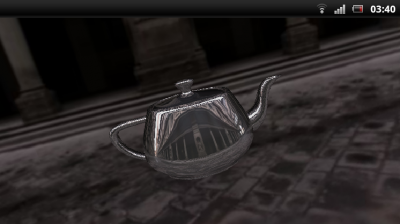
Uncategorized
The current version of X3DOM extend the X3D Inline functionality with the possibility of reflection. If you include an external scene with the use of inline into another scene, you can set the attribute “nameSpaceName”. This attribute causes the attached scene to be represented in the DOM. This feature makes it possible to access the elements inside the inlined scene with JavaScript.
This is an extension of the official specification, which does not yet include reflection.
If you inline a scene <inline nameSpaceName=’foo’ url=’someScene.x3d’ /> with a named element <Box id=’bar’ /> you can address this element with getElementById(‘foo__bar’).
Uncategorized
The x3d specification describes eight 2D Nodes:
Recently you can use it to build you scene in X3DOM.
This component and those nodes are not part of the X3DOM core but provides by a extra component plugin.
You can use it with include the Geometry2D.js component
The Attributes of all these components you could change with javascript. For example, you could change the length of the radius of Arc2D as follows:
20.12.2011 Showcase
This example by Sandy Ressler demonstrates the use of CSS3 content filters to display and hide content. Some of that content is X3DOM.
13.12.2011 Showcase
These presentation slides by Sandy Ressler demonstrate the use of X3DOM in HTML presentations. Additionally these slides using the WebSlides project.