
20.12.2011 Showcase
This example by Sandy Ressler demonstrates the use of CSS3 content filters to display and hide content. Some of that content is X3DOM.
13.12.2011 Showcase
These presentation slides by Sandy Ressler demonstrate the use of X3DOM in HTML presentations. Additionally these slides using the WebSlides project.
18.10.2011 Showcase
There are some geological models visualized. Below the first point there is a real geologic model of a mine in Freiberg/ Germany. Everything is stored in a database and comes directly out of it.
30.09.2011 Broken Showcase

UMIT Research Lab in Umeå uses X3D to guide visitors to the correct office. The app runs on a big touch screen by the entrance. When the visitor clicks a name, a picture of that person pops up and the corresponding office in the 3D model of the lab is being pointed out.
12.09.2011 Showcase
X3DOM runs now on mobile devices with the standard WebGL shader composer: above are screenshots from an N900 and an Android device running the latest Firefox build (Beta 7).
Hint: Watch the size of your 3D content. The devices are not as capable as desktop GPUs. In addition, some devices are still rather fragment-limited — so obviously, we have some TODOs here concerning shader optimization…
06.09.2011 Showcase
Another great external show-case from Sandra: The just completed project on lighthouse technology and history, which uses lots of HTML5 and also X3DOM to explore a 3D model of an Irish lighthouse. Hovering over some of the 3D objects in the scene gives additional historical information about the lighthouse. Attention: The model is nice but takes quite some time to load.
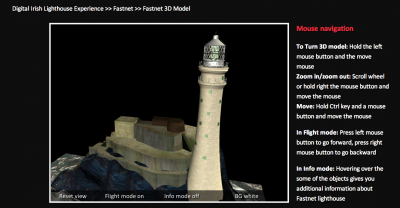
09.08.2011 Showcase
There is a major update of the prior posted CAE Prototype visualisation online. The new version supports now probing simulation results directly on the data set. This is a very nice showcase for application specific extensions in HTML 5 Events.
Have a look at the new version.
08.06.2011 Showcase
Adam Park, University of Sheffield, has build this impressive showcase which recreate parts of Hull for the documentation of a site-specific theatre performance. Follow the links to ‘walk the city’
29.05.2011 Showcase
Well, this is something totally different. Most certainly one of the x3dom use cases which are everything else but a simple 3D model viewer. Michael Zöllner has build this beautiful shadow meadow simulator which can be used to place some real ikea lamps.
18.05.2011 Showcase
Another external showcase of X3DOM in action. This one provides a virtual tour through parts of the city of Dijon.
There’s also a blog (in French) describing the process and technology used.
13.05.2011 Broken Showcase
Fabiana Zollo pointed us to another interesting x3dom showcase: X3DMMS, an X3DOM tool for Matter and Molecular Science Simulations.
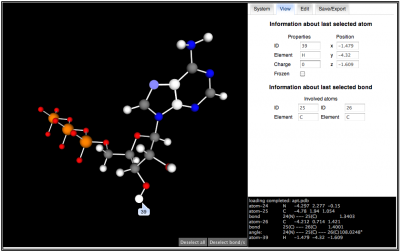
There are some issues with the current picking method but besides this it looks like a very interesting application.
18.04.2011 Showcase
Anestis Koutsoudis from the Cultural and Educational Technology Institute has just sent us a link to another show-case using digitized 3D content. This is now the third x3dom project from the cultural heritage field.
These models have even more polygons and better textures and look impressively good for web content.
30.03.2011 Showcase
Sandy Ressler, National Institute of Standards and Technology, created another showcase using the AthroGloss model with X3DOM.
“Two Poses from CAESAR project, two bodies (same subject) in two poses that you can select, and can flip between the two, both with active selectable landmarks”
Find other examples and experiments on his website.
21.03.2011 Showcase
The open source Visual Molecular Dynamics (VMD) system provides now a native exporter in V1.9 for x3d and x3dom. John Stone just announced the new V1.9 which includes the X3D/X3DOM-specific code.
The release announcement page includes a link to a simple X3DOM example page John Stone (from VMD-team) made with a very small molecule
01.03.2011 Showcase
Again improvements on one external show-case: Wolfram and Andreas worked on a new version of the solar system simulator. Now with cool camera-animation, wiki-pedia popup and slick UI.
Next step will be moons and more astroids data.
16.02.2011 Showcase
The 3D-Coform project just published another x3dom show-case. This one is again a model viewer which provides a improved 2D UI and displays the meta-information of every scanned data-set.
Showcase
Another interesting external showcase: The Engineering Laboratory of the National Institute of Standards and Technology (NIST) used X3DOM to render a CIS/2 Model using X3DOM.
07.01.2011 Showcase
Another external and interesting show-case: Sandy Ressler, National Institute of Standards and Technology, did a nice X3DOM version of the AnthroGloss model.
Looks like somebody was waiting for the viewpoint stack and animation code 🙂
12.11.2010 Showcase
Another interesting external show-case which demonstrates how you can build any form of application-specific navigation. You, as application developer, can decide whether you allow no navigation at all, use some of the internal navigation modes or code your own way to map any user-input to any form of camera motion.
The shown auto-navigation scenario is also interesting for people which try to find the shortest way as quickly as possible in an unknown building. This is an important question for e.g. search and rescue teams.